Audio Trigger module
This plugin monitors an audio input line and notifies TroublePix when the audio level is higher than a certain value. A valid license code is required to run this plugin. To get one, please contact NorPix at 
To get started, select the capture audio device and sound format, set a threshold value and start monitoring the audio line. Adjust the threshold value while watching the audio level indicators.
Select an action to be executed by TroublePix when sound is detected.
Available actions are:
- None (Testing Mode)
- Start Recording
- Stop Recording
- Pre/Post
- Mark Frame
- Set Reference Time
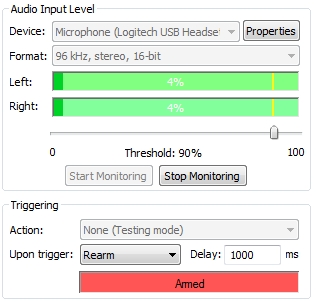
Optionally, a post trigger action can be executed upon sound detection either immediately or after some delay. Available post trigger actions are:
- Do nothing (default)
- Rearm - if selected, the trigger will rearm itself automatically
- Stop Monitoring - stops monitoring audio input level (stops the audio capture)
Finally, click on the Arm button to arm the trigger. That will put the module in a "waiting" state, waiting for the audio input level to cross above the threshold value. When that occurs, an audio event is triggered and the selected action is executed followed by the post trigger action.
To achieve maximum accuracy, make sure you disable any software enhancements or sound effects on the selected audio input device. It is also recommended to arm the module before starting the audio capture (i.e. before starting to monitor the audio input level).